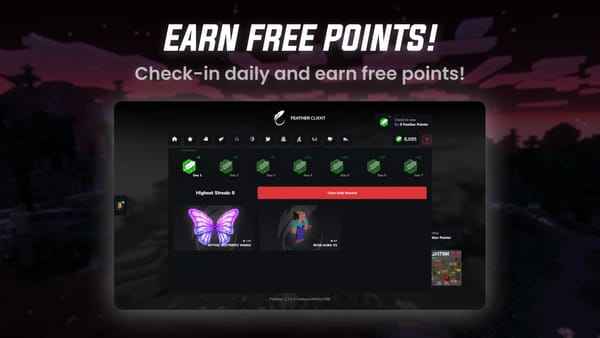How to Debug Client/Crashing Issues
This blog post will give you a few things you can try to resolve typical client or crashing issues.
Use Repair Button
Use the repair button in launcher settings.
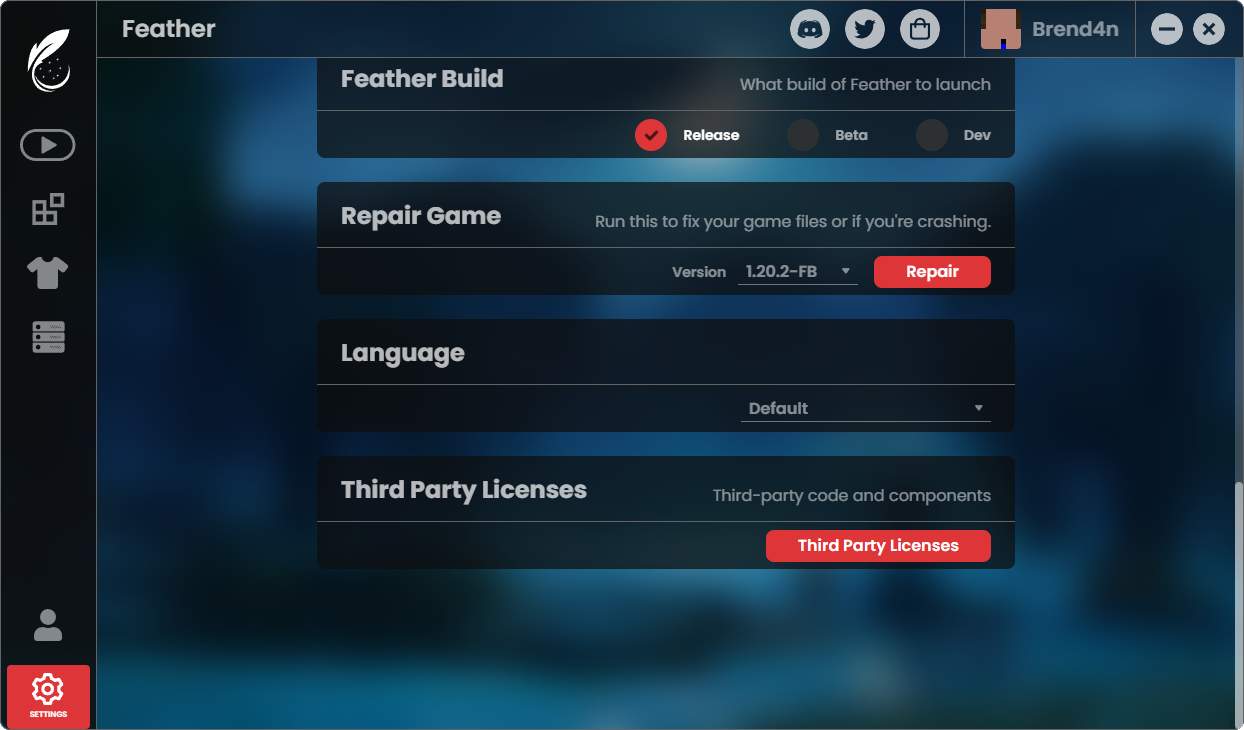
Disabling All External Mods
Disabling all external mods will allow us to isolate if something is an issue related with Feather or a conflict with another mod. If a particular mod causes an issue or crash, and you've tested with normal Fabric/Forge, then we can investigate if this is an issue related with Feather.
Disable All Feather Mods
If there is a rendering issue, for example, you can try disabling all Feather mods in addition to external mods. This will allow us to see if there is an issue with a particular mod implementation.
Changing Your Game Directory
Changing your game directory will essentially give you a fresh Minecraft / Feather install. Follow the following video to see if this fixes your problem, this will allow you to narrow down the cause.
Reset Your Feather Settings
You can reset your Feather Settings by deleting the folder located at %appdata%/.minecraft/feather. If you have changed your game directory, use the appropriate folder instead of .minecraft.
Still Having/Report An Issue?
If you are still having issues after having done the above or have found a reproducible bug, please visit our Discord to get support from community or staff!